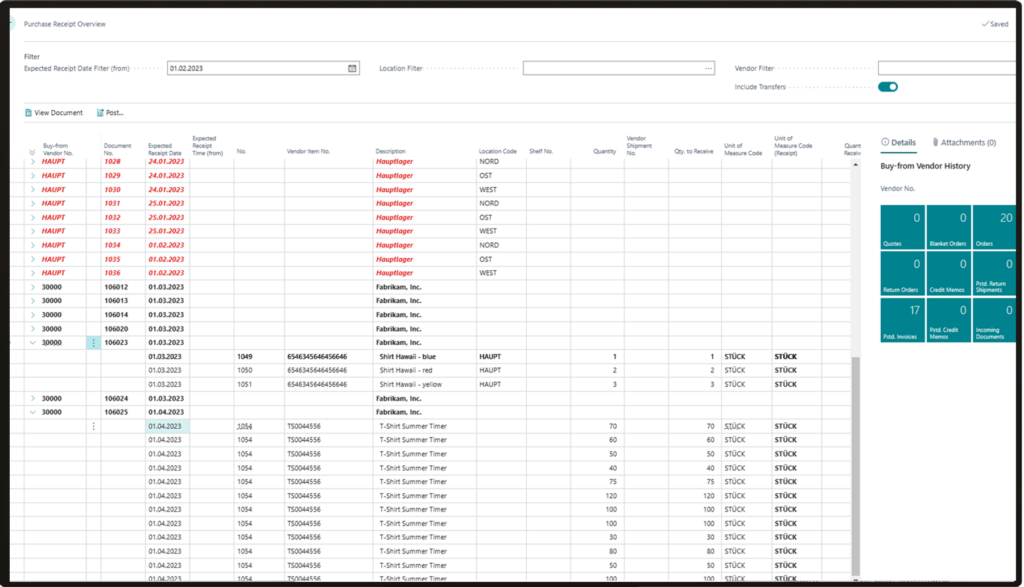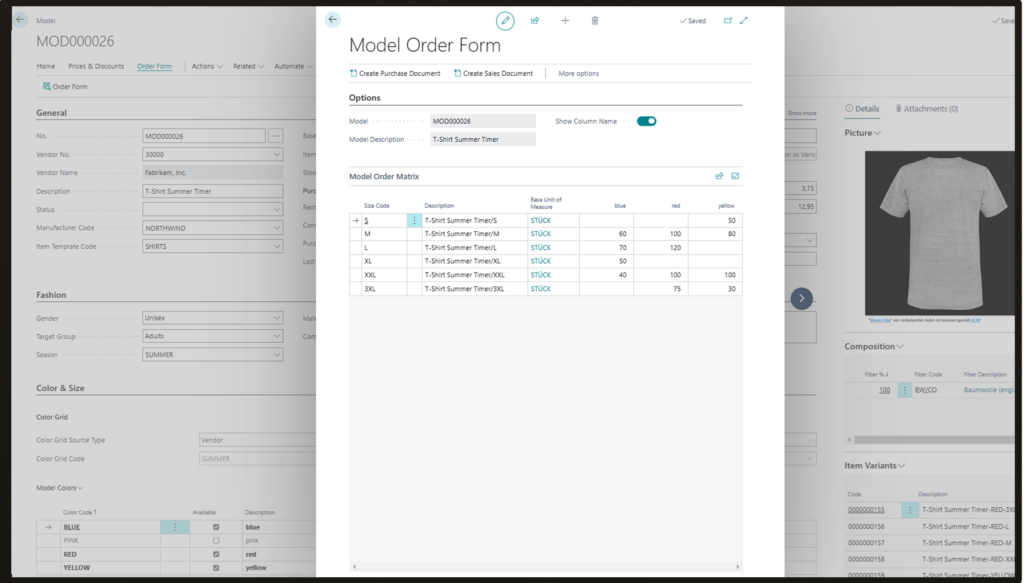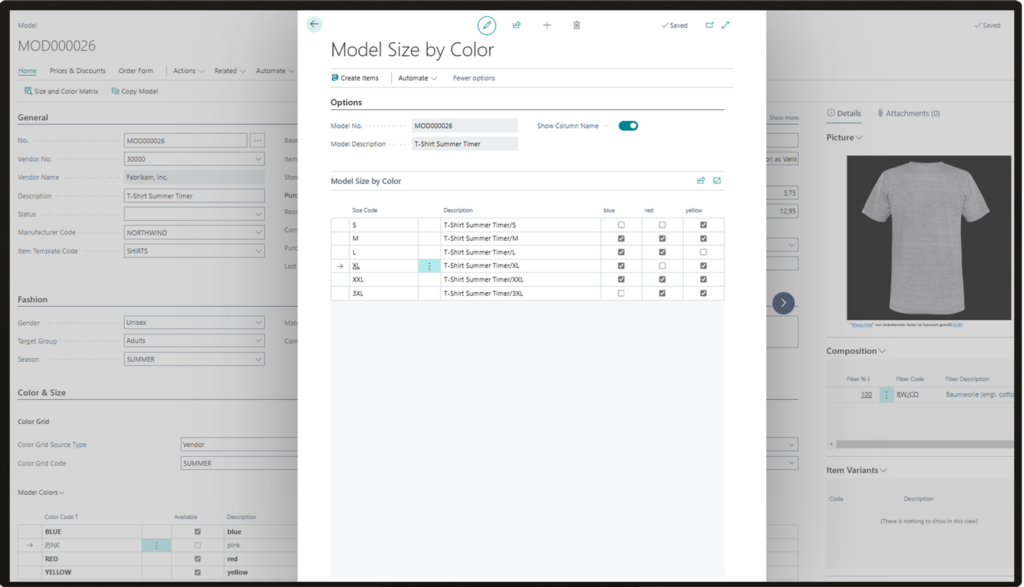RETAIL365
The challenge. Handling variants. Handling warehouse.
Most retailers face the challenge of handling different variants of the same product item and managing warehouses across several stores and locations. This can be challenging in many ways and is often time-consuming and prone to mistakes.
With RETAIL365 we have created the solution.
The challenge. Handling variants. Handling warehouse.
Most retailers face the challenge of handling different variants of the same product item and managing warehouses across several stores and locations. This can be challenging in many ways and is often time-consuming and prone to mistakes.
With RETAIL365 we have created the solution.

A Business Central add-on for retail
RETAIL365 is a Microsoft-certified add-on fully integrated within Microsoft Dynamics 365 Business Central, making it as easy to make configurations as you are used to with all other features in Business Central.
You can download RETAIL365 on AppSource.
RETAIL365 is Included in our Business central integration subscription
€ 0 /month
No establishment – No hidden fees – No contract period
How does it work?
Variants
Models
RETAIL365 uses Models as starting point to create items with variants. Besides defining variants, models have additional fields, mainly for the fashion market, defining fabrics, and target groups.
Size and Color Matrix
With RETAIL365’s Size and Color Matrix you can easily create any items you want. You can always fine-tune any combination of sizes and colors.
Prices & Discount
You can define purchase prices, sales prices, or sales lines in RETAIL365’s Prices & Discount menu. You can set up discounts for any size and color combination you want.
The Model Order Matrix
When putting together purchase or sales orders for items with variants, you must maintain an overview and correctly enter many lines. The Model Order Matrix in RETAIL365 offers a comfortable and fast way to manage this.
Warehouse handling and transfers
Receipt Overview Worksheet
RETAIL365’s Receipt Overview Worksheet includes several standard warehouse capabilities. The sheet enables the warehouse employee to manage all expected receipts in one place.
Store Distribution Keys
Companies with more than one warehouse and store are challenged to move stock around those locations. To support these activities, RETAIL365 introduces the Store Distribution Keys. You can define as many store distribution keys as you want, designed for specific scenarios.
Store Distribution Worksheet
In RETAIL365 there is one place giving you the complete overview and where you manage your stock movements. That is the Store Distribution Worksheet. There you can manage all movements.
Make Transfer Orders
When you’re set and ready to go, Make Transfer Orders creates standard Business Central Transfer Orders.
How does it work?
Variants
Models
RETAIL365 uses Models as starting point to create items with variants. Besides defining variants, models have additional fields, mainly for the fashion market, defining fabrics, and target groups.
Size and Color Matrix
With RETAIL365’s Size and Color Matrix you can easily create any items you want. You can always fine-tune any combination of sizes and colors.
Prices & Discount
You can define purchase prices, sales prices, or sales lines in RETAIL365’s Prices & Discount menu. You can set up discounts for any size and color combination you want.
The Model Order Matrix
When putting together purchase or sales orders for items with variants, you must maintain an overview and correctly enter many lines. The Model Order Matrix in RETAIL365 offers a comfortable and fast way to manage this.
Warehouse handling and transfers
Receipt Overview Worksheet
RETAIL365’s Receipt Overview Worksheet includes several standard warehouse capabilities. The sheet enables the warehouse employee to manage all expected receipts in one place.
Store Distribution Keys
Companies with more than one warehouse and store are challenged to move stock around those locations. To support these activities, RETAIL365 introduces the Store Distribution Keys. You can define as many store distribution keys as you want, designed for specific scenarios.
Store Distribution Worksheet
In RETAIL365 there is one place giving you the complete overview and where you manage your stock movements. That is the Store Distribution Worksheet. There you can manage all movements.
Make Transfer Orders
When you’re set and ready to go, Make Transfer Orders creates standard Business Central Transfer Orders.